Navigation for Everyday Driving
You may remember years ago I used a revolutionary navigation system called the Dash Express that was ideal for daily commuting: with a live Internet connection, it monitored detailed traffic data. While you were driving, Dash let you see conditions in front of you and would change your route if needed. Since the company’s demise I have been instead using my iPhone on my dash with a variety of navigation apps, and as apps have matured, years later I can finally say my iPhone equals the old Dash in usefulness for daily driving. The best part is thanks to apps like Waze and INRIX it is all free!
Before I drive, I run INRIX Traffic for a quick overview of my commute. I have tried many other apps with traffic, including the big name navigation apps, and INRIX repeatedly has the most accurate traffic data. Unfortunately, incidents are rarely displayed (this screenshot a rare exception) but it is perfect for looking far ahead on your drive.
For the duration of my drive, however, I run Waze. Still completely free, what started out as a kludgy navigation app now equals my old Dash Navigation in features, unmatched by others. Hundreds of other drivers are running it nearby (and can be seen on the map), and in addition to using their data to show truly live traffic speed data, anyone can place alerts on the map for warning others.
Stopped traffic, accidents, hazards, and speed traps all show up on your map and give you an alert if on your route. Waze adds some fun to your drive by dealing out points for reports or munching power pellets on undriven roads, as well as social groups and mood reporting. And just like Dash, your arrival time is continuously adjusted by changing conditions. These all combine to not only save wasted time by avoiding traffic, but adding some fun to a boring commute as well.
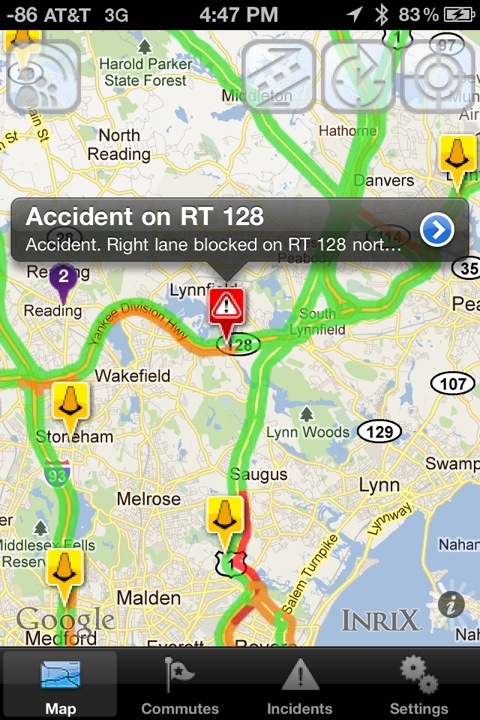

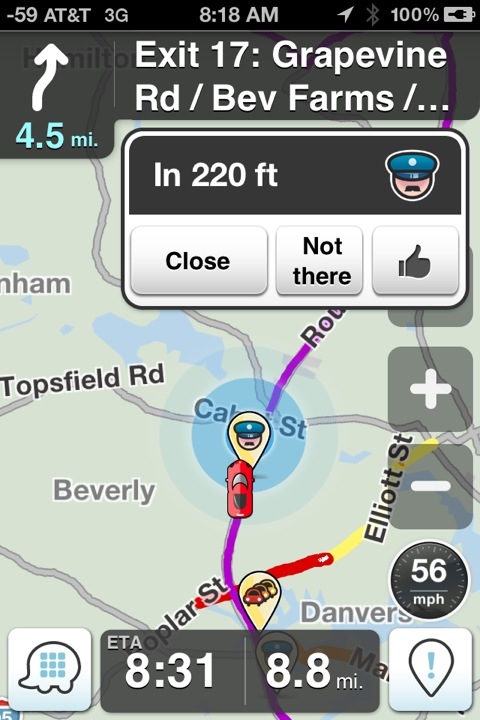
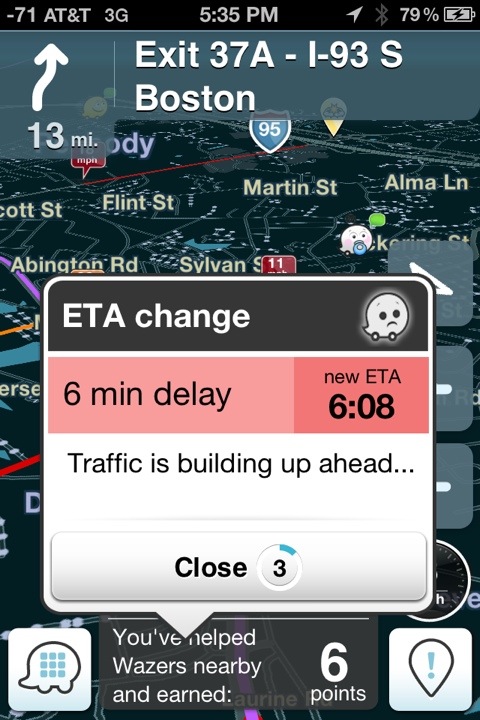
Did the Dash ever get enough users to really be useful? It seemed like a chicken and egg proposition to me; that it’s main selling point relied on lots of other people having it already.
November 21st, 2011 at 8:49 PMThat problem could go away quite easily for an iPhone app as there’s a lot more of those already in people’s hands.
Dash did well despite few users because it had accurate network traffic data (like inrix now). Waze has tons of users within just a few miles of me most of the time, no doubt because it is free. (waze also uses network data and incidents)
November 21st, 2011 at 10:02 PMSo based on this, I downloaded and tried Waze… Maybe tonight wasn’t the best night to try it or maybe I need to alter some settings, but it seems way too busy for my commute. It kept popping over warnings about traffic that was over 3 miles away and not on the route between where I was and where it was supposed to be getting me to. I don’t need that much distraction from my GPS while I’m driving.
I’ll give it another go, but first impressions were that there’s too much information that’s not relevant (either traffic or social aspects like groups and thanks).
November 22nd, 2011 at 10:43 PMWaze will cycle through “nearby” incidents when you are stopped, not when you are driving (and that’s easily toggled off in the preferences). While driving you only get warnings of what is immediately in front of you unless you have it navigating a route and something significantly affects it.
November 22nd, 2011 at 11:45 PMIt seemed to count Mem Drive and Fresh Pond Parkway as stopped last night, which is almost true…
I tried it again this morning and found the setting for ‘Event Radius’. I don’t know why the default is ‘All’ but I cut it down to ‘5 miles’. What I really want is 20 miles in front and 5 miles to the side of the route I’m on.
Also 28% battery used in a 40 min commute. I guess it’s not practical to use the phone as a GPS, especially such a connected one, without a car power adapter (and a windscreen mount).
November 23rd, 2011 at 8:57 AM