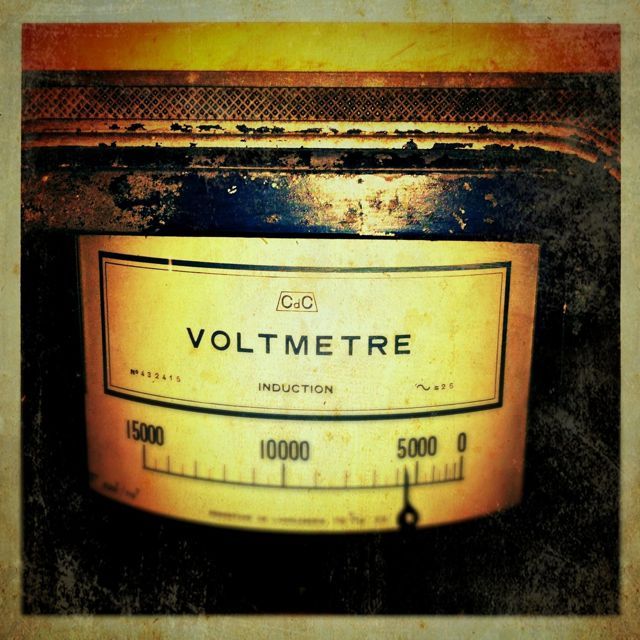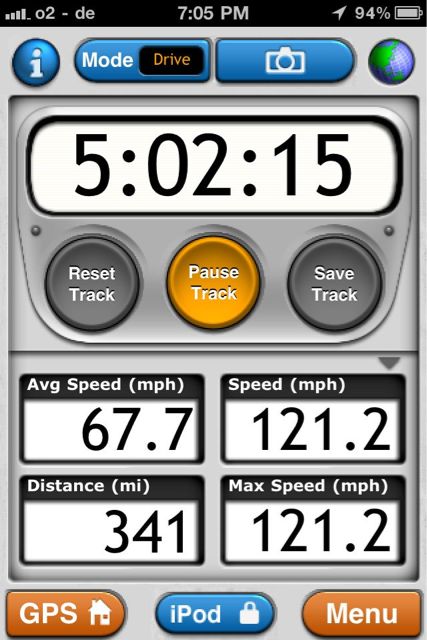Archive for September, 2010
Europe’s Grand Canyon
The Gorges du Verdon is the largest canyon in Europe and about an hour north of where we are staying. We visited on Saturday to see the impressive sights, as well as experience some of the craziest roads I’ve ever driven. The canyon itself is up to 2300ft deep, with many overlooks (and roadside edges) that drop straight down. The roads are thin and super curvey with many switchbacks, even more so the roads needed to get to the area. They were made tougher by the too-large Ford I was driving and the crazy locals that would fly by in the other direction within inches, but the roads would truly be a blast in a MINI.
We stopped very late for a meal in the cute town of Aiguines near the top end of the gorge, then continued down past the Saint Croix lake and up to Moustiers Sainte-Marie, a small town on the side of a cliff. The town’s geography is incredible, with chapel on the peak, cliffs looming over all the small shops and cafes, and a natural spring flowing through the center to a large waterfall below.
Driving from France to Germany
Our drive from southern France to Nürnberg Germany was long and tiring, but I was able to fully experience the Autobahn. Which is to say, sitting at a dead stop in construction traffic more often then driving over the standard 120kph. We were able to just reach 200kph a few times in our rental Ford Mondeo wagon. I used MotionX’s free GPS app to precache the maps and track the route which you can view here.
Multi-Angle Video in iMovie
On Friday I shot video of my friend’s band, Cheap Leather, performing in Cambridge. My Canon T2i was fixed on a monopod shooting the overview and recording with my handmade binaural mic which hasn’t been used since college. I simultaneously used my Olympus E-P1 with Voigtlander 50mm f 1.5 lens to shoot close ups. Here’s the first of three songs I recorded:
Now in my old days of using Final Cut (2 and 3!), this would be relatively simple, I would just place each camera’s video on a track, roll to sync up the audio, then slice away parts of the video on the top track to show the video of the second track. But I only have iMovie now, and although iMovie ’09 is very capable, it only supports one video track. It took me a couple hours of playing around and digging through forums to figure it out.
Add the main overview angle track to your project. In Preferences, check Show Advanced Tools. Then, you can select the portions of the second angle from its video in the Event browser, and drag them over the video in the project. When you drop it, you’ll be presented with a menu. Select Cutaway. This adds that clip of the second layer literally on top of the original video track in your project–yes, a second video track, but more like a chat bubble. You can then zoom in and carefully drag it while listening to align the audio. Yes, that means you must align each clip you cutaway to, certainly not as easy as Final Cut, but at least it is all possible with iMovie.
In this case the audio was painfully loud and overloaded the nice binaural microphone on the Canon, but the nice thing about shooting with two cameras means there’s a backup. The E-P1 doesn’t quite have the fidelity and separation, but it does have spectacular auto gain control and can handle extremely loud situations. So I had to separate its audio and add it underneath the muted main Canon track. Also, this first song I definitely did not concentrate long enough on each person, moved around too much, and therefore I did not have as much usable second angle as I expected. Hopefully I improved with the next two songs…watch my YouTube channel soon if you want to see.
New Orleans Photo Gallery



My photos of our fantasy football drafting trip to New Orleans have been posted in the gallery.