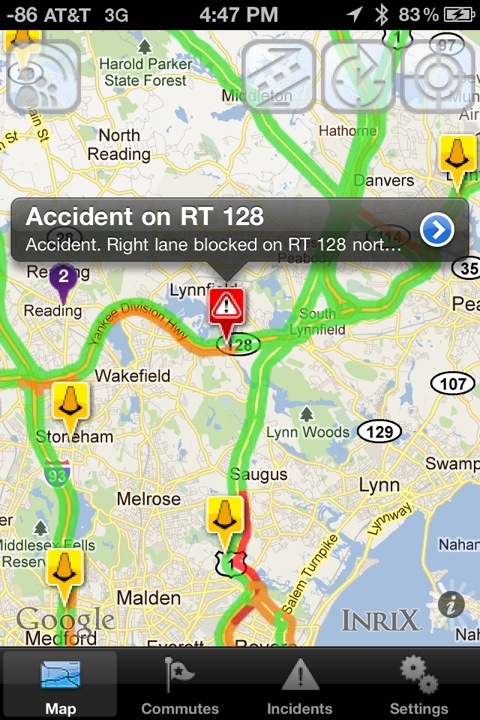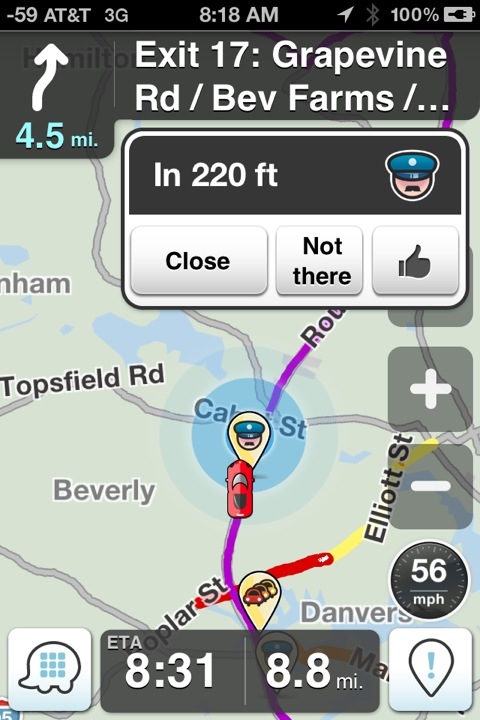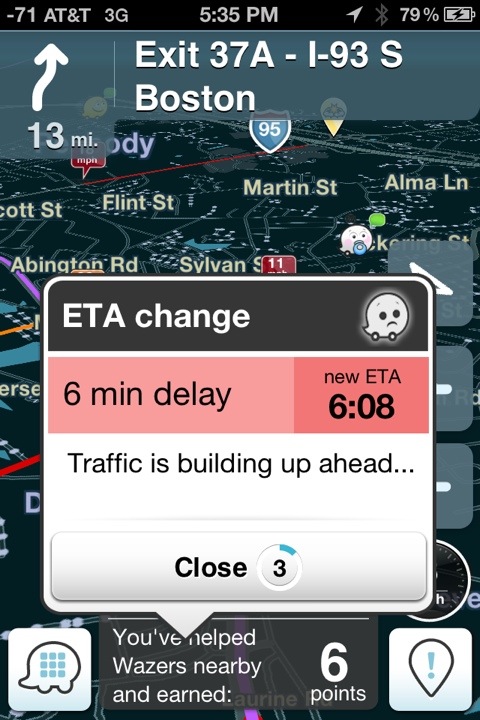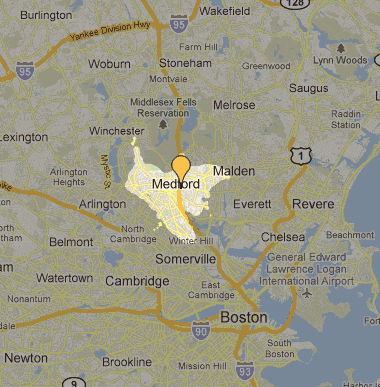LX7 and RAW
I sold my Olympus E-P1 and replaced it with the new Panasonic LX7, it’s much more portable and has a great f1.4 lens. I shoot RAW on my cameras, and the smaller sensor size of the LX7 benefits even more from this. Turning to my typical models (my dogs), I put it to the test, temporarily setting the camera to save both a RAW and a JPEG of each photo.
These first two shots are zoomed to 100%, and have identical minimal default processing applied with Lightroom. Note how the jpeg portion loses a ton of detail and unnatural-looking unsharp filtering as compared to the raw portion of each photo:


Another advantage to RAW is the fact that it contains information well beyond the dynamic range of a jpeg. Here I was playing by mounting my huge Canon flash to the top, which fired at 100% and massively overexposed the photo. The JPEG is a throwaway. But with the RAW, a few simple adjustments bring back much of the blown-out picture and a improperly exposed photo is saved: